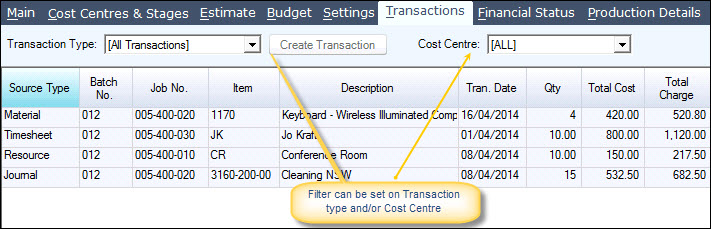
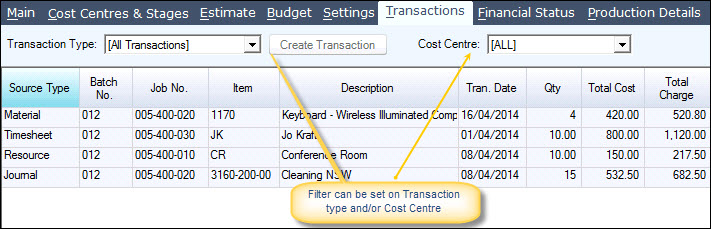
This tab displays all the transactions that have been activated against this job. Filtering can be selected by transaction type and Cost Centre.
 Remember you have the ability to copy and paste information into Excel if needed for further reporting.
Remember you have the ability to copy and paste information into Excel if needed for further reporting.
| Field | Description |
|---|---|
| Transactions Type | Drop down list box to limit the display to a selected source type. Defaults on load of this tab to [All Transactions] |
| Create Transactions | Button is enabled when a specific Transaction Type is selected. Clicking this button creates a new transaction for the type selected. If the button is disabled then a new transaction cannot be created for that type e.g. back orders |
| Cost Centre | Drop down list box to limit the display to a selected Cost Centre. Defaults on load of this tab to [All ] |
| Source Type | Displays each type of transaction allocated to the job |
| Batch No | Header reference of the transactions |
| Job No. | Job number, cost centre and stage the cost or invoice was allocated to |
| Item & Description | Relevant details of the transaction |
| Tran Date | Date of the transaction |
| Qty | Quantity allocated or invoiced to the job |
| Total Cost | Total cost for that transaction |
| Total Charge | Total charge for the transaction |
Copyright © 2012 Jiwa Financials. All rights reserved.